Creating Your Own Print and POD Books
From my last blog you no doubt got the feeling I’m not enamored with self-publishing. Well, let me say, self-publishing e-books is a breeze compared to print versions. Here’s my saga.
My first book, THE TRIANGLE MURDERS, was now on Kindle and Nook (and KOBO, SONY, etc.) I was ready to tackle print. My first stop was BookBaby again. They are happy to print your book. However, they would like to get paid (quite a bit) to format it. Hmm. I, however, in my infinite wisdom, thought to myself: why can’t I do the formatting? How hard can it be? So I sent BookBaby the Word doc. then I selected the paper, font style, and cover finish. Easy? Nuh uh. Let me tell you all the ways I went wrong.
First, the cover for an e-book is not the same as the cover for a print book. One is for light, one is for ink. Also, a print book, unlike an e-book, has to have a back cover (which means copy, photos, whatever you want) and a spine. Duh. So I had the gentleman who did my website help me out here. He designed the back cover and spine, matching the front cover very nicely. He also recreated the front cover for ink. I learned a few more things about cover design. A barcode is placed on the back cover, and if my designer didn’t catch it, some of the new copy I wrote for the back would have been covered by the printed barcode.
All right. I now have the interior document and a lovely exterior front cover, back and spine. (By the way, a formula must be followed to make sure the spine is the correct width. This depends on the paper you select and the number of pages. You knew that, right?)
So, I went ahead and ordered copies from BookBaby (about $8 each with tax and shipping.) When they arrived a few weeks later, I was devastated. Let me count the ways the book went wrong.
First, I chose white paper. Wrong. For novels, cream is better. White made it look like a self-help manual.
Second, there were no headers or page numbers. Of course not. For e-books, you’re asked to remove all headers and page numbers. For print, however, I should have re-inserted. Why didn’t I know this? (More about headers later.)
Third, the margins and gutters were all wrong. Way too big. There were hardly any words on the page, for heaven’s sake.
Fourth, no one mentioned justifying the margins to me, so my right margins were ragged and ridiculuous.
Fifth, the type font was way too light and hard to read.
The only really good thing about the book was the cover. Nice artwork with a lovely matte finish. Still, I was terribly bummed out.
What next? BookBaby wasn’t the way to go, if I still insisted on doing it myself. So I decided to try Create Space. This company has a great system for designing your own interior and exterior and you can actually look at an online copy of the book, page by page. I gathered all my knowledge: picked the cream paper, used correct margins and gutters, justified left and right, picked the right font. And, with much difficulty, added headers (author name on even number pages and book title on odd number pages) plus page numbers. Creating headers is not easy to do with Microsoft Word. Even the trainers at the Microsoft Store at the Mall couldn’t do it. Finally, however, between about five of us, we figured it out. Very cumbersome and not fun.
So now, I’m ready to upload the manuscript to Create Space and see what it actually looks like. After a few “issues” were resolved, it looked good. So I ordered a print proof for a few dollars. POD is truly amazing. How is it possible to print one book at a time and still be cost-effective? But it’s done.
My proof arrived and still had some issues. But now, all I had to do was upload a new copy to Create Space, go through the process again and order a new proof. It took four proofs before I was satisfied with the product. Now it’s available on Amazon and Barnes & Noble. Hurrah.
One last misstep, before I end, however. My Nook book was on B&N about four weeks before the POD paperback arrived at their site. Suddenly the Nook book disappeared and only the paperback remained. I have since learned that there was much confusion about ISBN numbers. Now maybe you know this but I didn’t. The e-book ISBN should not be the same as the paperback ISBN. I needed a new ISBN when the book became a print book. It’s not resolved at this writing and the Nook book is still not available on B&N.
Maybe I’m just a whiner and got what I deserved. I thought self-publishing was a simple process. The problem was there really isn’t anyone to tell you to watch out for the mistakes I mentioned above. Unless you have a friend who’s gone through this.
Now you have a friend. Me. I’d be happy to advise if you need help. Good luck!
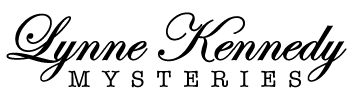
Gosh, what a pain, Lynne! As much as these services like to make out that they’re super simple and user-friendly, in reality they’re anything but.
A gal friend of mine published a cheap guide on formatting for ebooks (http://www.amazon.com/Kindle-Nonfiction-Formatting-Guide-ebook/dp/B008UAPEJO/) which is the most helpful I’ve seen so far (in fact, some books give plain BAD advice). I’m waiting for her to publish a guide on print books next, but she’s only just ventured into print recently. Guess I’ll have to wait.
It’s great that you’re humble enough to share your experiences! It’s a big help to folks like me, who are just starting to get their feet wet in self-publishing. 😀
Thanks for your comments, Belinda. I’ll check out that book, although now I could probably write one! I wish you the best. Remember, writing your book has to come first. Marketing it, second.
Thanks for sharing your story, Lynne. Much appreciated.
It was a hard road. I probably would have done it differently if I had known how hard. Good luck.